
If you’ve ever experienced the ups and downs of your creativity, I’m about to show you how a simple tool can turn swipe files and idea gardens into your new best friend.
You know you get tons of ideas when you’re in the shower. Ideas for blog posts, headlines, marketing angles, and of course things to put on your todo list. So maybe you rush to your desk to write these ideas down, but do you always follow through with them? I do.
But not because I’m smarter or more organized. It’s because I’ve learned to leverage technology (you too can get techy like me) to create systems in my life that keep everything smooth like buttah, baby.
How I use Evernote to Create Swipe Files and Idea Gardens
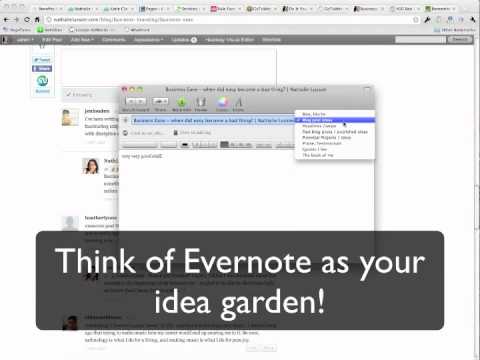
I use Evernote for a number of things… for an instant pick-me-up, to create marketing swipe files, store testimonials, and to cultivate an idea garden.
What are swipe files?
If you’ve ever seen an ad that just grabbed you by the lapels and pulled you in, you should keep track of it. We all respond differently to marketing copy, and it’s only by keeping a file – swipe files – of marketing that we’ll be able to develop our own distinct marketing style.
Maybe you’re turned off by the use of “But wait – there’s more!” but you’re totally drawn in by the use of bullet points to describe your current situation. Put those in your swipe files!
Here’s how to build your own marketing swipe files – start with the last program or product you bought, and save the file into your new Evernote system. Go through any magazines you read and take a photo of the pages that grab you, then file them away into your new Evernote powered swipe files.
The next time you see something juicy, store it in your new swipe files. You can also create different swipe files for different things. For example, I take screenshots of designs that inspire me to help with my web design practice.
I also keep a swipe file for all testimonials. Sure I’ve got the latest ones up on my web design portfolio but between the time I receive it and the time I post it, it stays in Evernote.
What’s an idea garden?
The idea garden is where you plant your ideas and see which ones grow into their own. I use Evernote to store blog post ideas, ideas for upcoming projects, and random ideas for future novels. Who knows which idea will turn into a video or blog post for this site… but when I sit down to write, I’m never facing a blank screen. I’ve got my list of ideas ready to go!
Let’s get techy with Evernote
Now that you’ve gotten your first of many swipe files going, let’s make sure you come back for more getting techy with it weekly videos.
Let me know what you loved the most about this week’s video… what else are you going to use Evernote and swipe files for?


