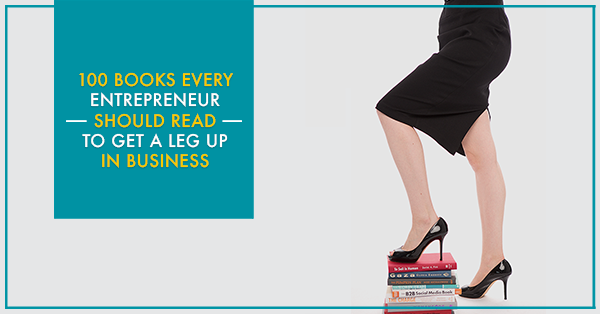Online Business Resources
I often get asked what tools I use to run my online business, what I recommend and what I really think about certain systems… so it’s time for me to share with you my favorite online business resources.
These recommendations will save you time and frustration, and make you money in your business if you put them to good use.
For some of these I’ll earn an affiliate commission if you sign up, but I don’t recommend anything I haven’t used or gotten a ton of value from personally.

Business Planning Resources
Best Paper Planner For Entrepreneurs: I’m a big fan of using pen and paper to plan and map out my year, quarter, month, and week. Check out the different options available to us as creative business planners!
Create The Best Website For Your Business
WPEngine: If you’ve outgrown Bluehost and you’re getting a lot of traffic, then I recommend and personally use WP Engine. It’s a great WordPress specific host, where a lot of the technical stuff is managed for you. No need to be a tech wizard, and they have incredible support staff, too!
BackupBuddy: If you have a WordPress website, and it’s not hosted on a platform like WP Engine, then you need this plugin. You could rely on your host to make sure they have backups on hand in case anything happens, but having your backups on a local computer means you can be back up and running faster if you need it!
PopupAlly Pro: If you want to create customized opt-ins (both pop ups and embedded opt in forms) that match the look and feel of your web site… then look no further. It’s got all the features you’d expect like split testing, exit intent popups, opt-in bars, and granular polite features to decide when and where these opt-ins show up.
LeadPages: If you want to create simple and beautiful opt-in pages and sales pages, this is the system to do it just 5-10 minutes. I’ve been using LeadPages to create webinar invitations, opt-in pages, and thank you pages in my business and I can’t recommend it enough. It’s great especially if you’re not techy but you like things to look professional!
AccessAlly: If your business runs on Infusionsoft, Keap, Ontraport, ActiveCampaign, ConvertKit, or Drip, and you plan to release more than one digital product or online course… then you need AccessAlly. You can set up several online courses inside one simple members area, and bring in the affiliate referral details, client payment, and so much more all under one roof.
Fathom Analytics: Ahhh, if there is one tool I can’t live without it’s this one. I’ve since stopped using Google Analytics and switched to Fathom. It means you’ll know who is coming to your website, how long they stay, where they came from, and whether they joined your list and bought or not. This is all priceless information, and using Fathom means we’re also valuing the privacy of our visitors!
Online Business Resources For Email Marketing & Shopping Carts
Read my full CRM Comparison guide to help you decide which of these different tools might be right for your business.
ActiveCampaign: This all-in-one CRM and email marketing platform comes at a pretty affordable price point. It’s extremely easy to set up and use, while still retaining the ability to perform the more complex functions like automated tagging and email sequences.
ConvertKit: This is the preferred email marketing system for bloggers and serious online business owners. It allows you to use tags to segment your email list and create useful automation sequences, so you can follow up with subscribers in a smart way easily.
Infusionsoft: This is the platform I use to run my online business ecommerce, email marketing, and customer database. It’s infinitely flexible and it has awesome features for segmenting people based on their actions, and it has great automation built in. Getting set up with Infusionsoft can take awhile, but they do have great training videos and support.
Ontraport: Ontraport has come a long way since it started off as an email management system. It now has amazing automation sequences, 1-click upsells, affiliate management and payment integration. It’s a full-fledged system with amazing customer service, and a built-in landing page builder. Get the full review of Ontraport versus Infusionsoft here.
Aweber: Aweber is the first email marketing service I ever signed up for, and I stayed with them for many years before making the switch to an “all in one” system. It’s dependable and delivers your emails, plus it’s pretty straight forward to set up. I feel like it’s the system that grows with you.
Mailchimp: This is a great service to get started with for free, when your list is less than 2000 subscribers. But it does have some downfalls, like list segmentation, and designing opt-in forms that are easy to use and that match your site’s designs.
Recommended Business Books
I’ve put together a list of 100 timeless books every entrepreneur should read, check it out.
Software & Tools To Keep Your Business Humming
ClickUp: Oh, if I could write a song about one tool that has made my days more productive and fun to collaborate with my team, it would be all about ClickUp! You can read my full Asana vs ClickUp review and watch a preview of how it works, but the best thing is for you to try it because it’s totally free.
Confluence: Confluence is a wiki for your company. We use it to house company operations procedures, meeting agendas and notes, planning documents and more. While Asana is for project management, Confluence is for ongoing knowledge management and overall company communications.
1Password: In our hyper-connected world, there can be way too many passwords to remember… and each service you use online should have its own password. If one of the websites you login to gets hacked, your other accounts might also be compromised. With 1Password you’re able to keep all your passwords secure, come up with new ones for each service, and just have to remember the main password.
Scrivener: I’ve been using this program since it first came out, and it’s one of the few pieces of software that I have open 80% of the time. It’s where I write my video scripts, my sales letters and emails, and my books. It’s great to help you map out sequences of emails, and keep track of a ton of research all in one place. It’s also pretty minimal, with a lot of functionality under the hood.
You Need A Budget: I’m a recent convert to budgeting. You might think that when you’re making a lot of money in your business you won’t need a budget, but the philosophy of knowing where each dollar goes is way more empowering. I use this software on all my devices, and to organize our family budget with my husband. It’s got cool chart features that show you fun metrics, too.
Screenflow: If you’re on a Mac, this is one simple piece of software that can help you record training videos for your own online courses. I use it for all of my screencast videos, and it has served me well over the years! It’s also a super simple video editor, where you can add titles and animations, too.
Apple Pages & InDesign: If you’re looking to design professional looking PDFs, flyers, or gorgeous documents… then you need to take a look at these two applications. One of them is for Mac platforms, and the other is available for Mac and PC. I feel like you have an edge when you have a great looking set of documents to offer your audience!
Get my insights and stories without the influence of a social media algorithm.