Last week in my Asana review, I shared with you my favorite new productivity tool. This week I’m telling you how to take Asana to the next level, by integrating it with your calendar or any other application that makes sense to you.
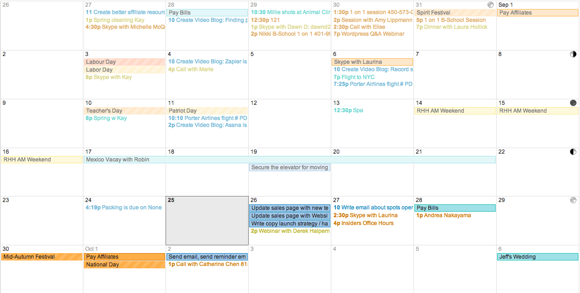
In my never ending quest to get more productive, I was really enjoying using Asana to create tasks and stay on top of my to-do list. The problem was that I wasn’t paying attention to my calendar, so sometimes I would overbook myself and not be able to finish everything on my to-do list.
That’s when I came up with the idea of syncing my Asana to do list with my Google calendar.
The result? A fun new automated Asana calendar integration, and a brand-new video tutorial for you.
Asana Calendar Integration with Zapier

Asana Calendar Integration is just the beginning…
The secret sauce to syncing your to-do list with your calendar is Zapier. With this free tool, you can hook up any number of services together, without any programming knowledge.
The first one we tackle in the video is Asana calendar integration using Google calendar.
But that’s really just the beginning, because Zapier lets you integrate any number of services that has an API.
API stands for application programming interface, which allows different services to talk to each other. Usually using a service’s API requires digging into code, and getting your hands dirty.
Zapier takes all the hard work out of it.
Using Zapier to Sync Evernote and Asana
Another integration that I’ve really enjoyed is syncing Evernote with Asana. Every time that I have an idea for a new blog post or video, I just create a new note in Evernote.
Check out my video all about creating swipe files and idea gardens in Evernote. In order to plan ahead, I used to sort through my Evernote program, and then create a new task for each of the ideas I had.
Now, Zapier just creates a new task in Asana every time I have a new idea. Then all I have to do, is set a due date for that task, and automatically it will be added to my Google calendar for that week so that I can work on it.
What Else Will You Integrate?
Now it’s time for you to play with Zapier and start integrating your favorite services together.
Leave a comment below and tell me what you found most useful about this video, and what services you plan to integrate together.


