If you’re looking for an easy todo list app, then this Asana review will show you why I think you should consider Asana to increase your productivity.
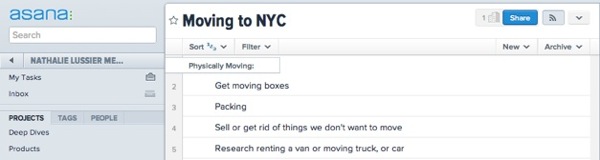
Look, I’ll admit it: I love researching new tools and trying out different productivity systems.
I’ve tried all kinds of things including pen and paper, Flow, and a little app called Things. Each system has its benefits and drawbacks, but the most important criteria of a productivity todo app is that you actually use it. Otherwise you’re just wasting time in the name of saving time, and that’s just not going to work.
So onto my Asana review…
Asana Review Video
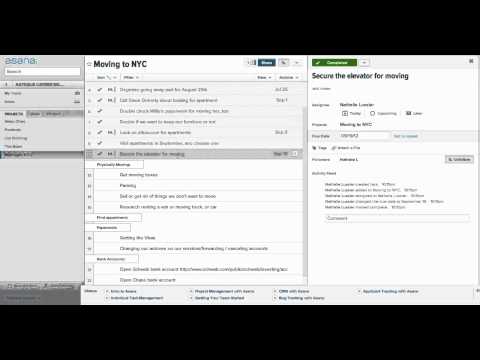
Why Do An Asana Review?
I’ve tried all kinds of productivity tools, but the one I’ve stuck with for the longest period of time has been Asana.
I still love Basecamp for collaborating with clients and outside vendors, but for internal projects or even personal ones, Asana is my pick.
Asana is just so intuitive the interface works with you instead of against you. I love crossing things off, and how easy it is to assign tasks to people and filter by project.
The keyboard shortcuts are a must learn if you really want to get the most out of the app. The Asana team have also just upgraded their iPhone Asana app, so now it’s even more seamless.
Asana Integrations
So even though I’ve talked about why I love this program in this Asana review, that’s just part of the reason why I use it so much.
The other part of the equation is how nicely in plays with other apps. It’s nice to be able to add stuff into Asana, but in next week’s video I’m going to show you how to you can take it to the next level.
Click here to read and watch part two and learn all about Asana Calendar Integration.


