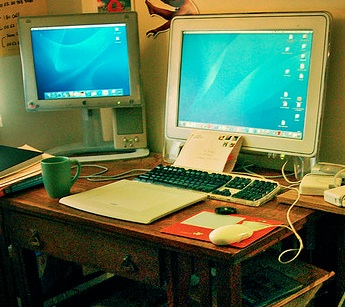I often get asked how to make screencasts, and I’ve showed you before how to record your screen on a Mac and PC… But today we’re looking at a cool new online tool, that lets you record a screencast without any software.
So even if you do have a program like Screenflow or Camtasia, you might need to use this solution if you’re on a friend’s computer or if you need something quick and easy.
Find out what my suggestions are for how to make screencasts easily online.
How To Make Screencasts and Videos

Get your free Screenr account here.
How To Make Screencasts Online
Now that you’ve grabbed your free Screenr account, you can make any number of short 5-minute videos.
It’s as easy as clicking record, opening up a new browser tab or window, and then clicking the done button. The video is already hosted online, there’s no uploading required.
You can then send the Screenr link to friends or team members, or have it upload to YouTube if you prefer. You can also embed these screencasts into a Wordpress site, just like you would add a YouTube video to a Wordpress blog.
5 Uses For Screenr and Quick Videos
- Record training videos for how you like things done in your business. For example you can record yourself talking and explaining how to edit a blog post, or send out your newsletter. That way you have the training videos for anyone who joins your company in the future.
- Keep a reminder of how you achieved something technically challenging. Sometimes there are tasks that take you a long time to figure out how to do technically, so record yourself doing it and you won’t need to Google like mad if you forget.
- Share your knowledge with friends or family members. For example, if your aunt wants to get a Facebook account but doesn’t know how to add you as a friend, you can show her how in less than 5 minutes.
- Record yourself giving commentary on an existing online video. If there’s a video you’d like to talk to (or sing to!) then you can record yourself and the video at the same time. Be sure not to infringe on any copyrights if you do this.
- Announce a contest or contest winner in a video. Show folks how you picked the random winner, and give them something to watch while you make the big reveal.
Get Creative and Get Recording
Now that you know how to make screencasts, it’s time to get creative! What will you use this nifty little tool for? Let me know in the comments below.