Let’s face it, learning how to start a Facebook page might seem like a mysterious process, but it doesn’t have to be.
In fact, once you know where to create the page, you’ll be adding a powerful source of social proof to your business… and creating a welcoming place for your fans to gather and connect.
Before we get to the super quick video that shows you exactly how to start a Facebook page for your business, let me give you my top 5 reasons for getting into the Facebook page game right now.
- There are more than 500 million active Facebook users, and 50% of them login on any given day. That means your ideal clients are likely already on Facebook.
- Hanging out where your target audience hangs out is a smart move, and allows you to participate in a way that they welcome and look forward to.
- Adding a Facebook social badge to your site creates social proof. Having a lot of Facebook “fans” tells other people you’re worth checking out further.
- Facebook is a very multimedia platform that allows you to post links, videos, photos, and make deeper connections with your people.
- Having your own Facebook page for your business allows you to stay “top of mind” with people who might not subscribe to blogs or check your site for new content regularly.
Alrighty, enough convincing! It’s time for you to learn how to start a Facebook page for your business or non profit.
How to Start a Facebook Page in Under 3 Minutes
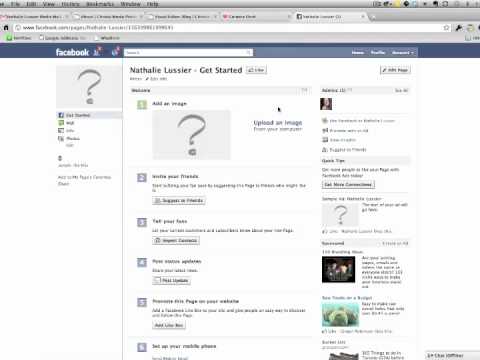
The Step by Step Process on How to Start a Facebook Page
- Point your browser to the Facebook advertising page.
- Click the “Create Page” button at the very bottom of the window.
- Select what type of Facebook page you’d like to create. Choose from local business, brand, public figure, and other categories.
- Fill in the name of the Facebook page, for example your name of the name of your business. This is a matter of preference. If you’re building a personal brand this will be your name.
- Now it’s time to add a picture, some descriptive text, and start telling people about your new page!
- Get at least 25 people to “Like” your new Facebook Business page and you’ll be able to get a “vanity URL” that removes the random numbers at the end of your page’s link.
- Now it’s time to start interacting with folks on your page. I suggest linking to your blog posts, asking questions, and sharing great content and updates with your fans and clients!



