Yay, it’s time for another quick video how to: Google Analytics goal tracking and set up. This is perfect for you if you’re ready to start tracking how many people sign up for your newsletter and from what pages on your site.
This quick Google Analytics tutorial assumes you’re rocking out a Wordpress site, and is done using Mailchimp. Don’t worry though, you can use any type of email management system – simply follow the instructions and substitute for your email system.
By the way, I highly recommend you set up goal tracking because once you have data on your subscribers you can find ways to increase these numbers.
How To: Google Analytics Goals
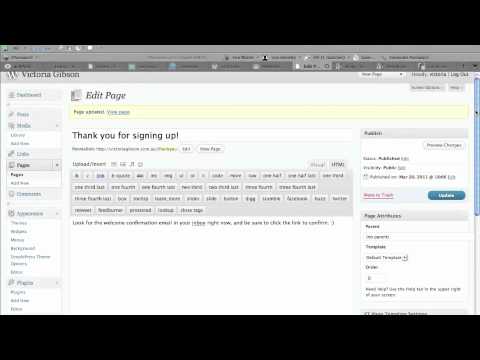
Your Step-By-Step How To Google Analytics Goals
- Create a “thank you” page on your Wordpress site that tells the person they need to check their inbox for a confirmation message. Keep track of this link.
- In your email management software, change the location of the “thank you page” to match the new one you created.
- If you haven’t already done so, install the Google Analytics plugin on your Wordpress site.
- Login to your Google Analytics account and click the Settings tab, followed by the “Edit” button beside your site name,
- Under “Goals” click the “Add Goals” button.
- Name your goal, something like “Opt in conversions”, or “Big Banana” sign up for you B-Schoolers.
- Enter the last part of your “thank you page” link into the URL field.
- Click save, and you’re done! You’ve successfully learned how to Google Analytics your conversion rate!
Now find out what all of these numbers mean…
After a few days, you’ll notice some very interesting data pouring in. Watch this quick Google Analytics How To to find out exactly what these numbers mean for your business.
Here’s to mastering how to Google Analytics our way to success!
For free weekly video how-to’s, sign up for The Cue and Get Techy with me!


