It’s finally time to talk about one of my tech-geek-favorites in this short Google Analytics How to Guide!
You see I truly believe that if we measure and track things, we can then improve and grow upon them. That’s why I think it’s important to track things like traffic and conversions. How to be your best starts with tracking where you are now, and seeing where you want to go.
Hold on a second…
Google Analytics How To: What are web site conversions?
A web site conversion is when you have a visitor go to your web site and take a specific action. In the video training below, that specific action will be opting into an email newsletter.
Other actions include making a purchase, spending a certain amount of time on your site, or filling out a contact us form.
Again for this example we’re going to focus on people converting from a passive visitor to an engaged fan who wants to hear from you via email.
Google Analytics How To: What is web site traffic?
Web site traffic is like foot traffic for your web site: people who come to visit your page on the web. You can track each person, and you track the number of accesses to your site – this is different since each person might visit more than one page on your site.
What’s exciting about traffic is that with Google Analytics you can track where these visitors are coming from. That helps figure out where to hang out more, whether that’s Twitter, your Facebook page, forums, or guest posts.
It might also tell you that you need to add some Wordpress SEO to your site to get more organic search traffic.
What’s Google Analytics
Just in case you’re not familiar with Google Analytics, here’s the link to sign up for your own free account from Google.
Google Analytics How To on Conversions & Traffic
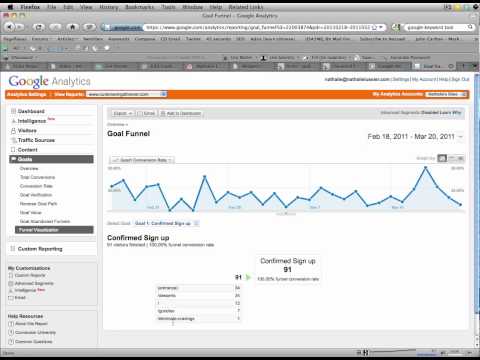
What are your questions?
In the next video I’ll show you how to set up goals so you can track conversions, so make sure you’re on the Get Techy Now list.
In the meantime, leave your questions in the comments area below and I will answer them in future videos and articles! I hope you enjoyed this quick Google Analytics How To video!


