If you’re reading this, chances are that you use social media and have a Facebook account. Did you know that Facebook is on track to have 1 billion users by August of this year? Crazy right?
Yes, and crazy good for your online business and getting more traffic to your website.
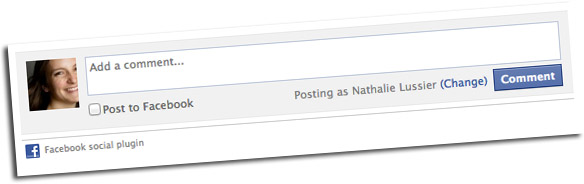
In today’s article and video training, we’re going to look at how to add Facebook comments to your WordPress blog.
Here’s the how-to, and you can look for my recommendations after the video.
How To Add Facebook Comments To Your WordPress Blog

Why Add Facebook Comments to your Blog?
Now you might be wondering why you’d want to add Facebook comments to your blog, if you’re already using the default WordPress comments… and they’re working quite well, thank you very much.
Here’s why: by tapping into the social nature of Facebook, when someone comments on your site they have the ability to share their comment on their own Facebook account.
This means their friends will see it, and as people tend to hang out with similar people, their friends will likely come over and appreciate your site as much as the original commenter.
So in effect, you’re using Facebook to spread the word about your site, and to increase your web traffic.
Now you might be wondering why I recommend an SEO version of the Facebook comment plugin.
It’s not just because I’m a total SEO freak… I believe we should look at both the social and search engine side of everything we add to our websites.
Just like adding Wordpress SEO plugins, I believe we should choose a Facebook comment plugin that will sync up your Facebook comments with your blog’s default commenting system.
This feeds the search engine all the latest comments from Facebook, and adds more content for you to be found under.
Time to test this, baby!
Leave a comment below – either Facebook or regular, and let me know what other techy stuff you might need help with, and I’ll add it to my list for free upcoming training videos.


