It’s time to add email signature plans to your todo list! Believe it or not it’s one of the simplest and most overlooked places where you can educate your friends, family, and colleagues about your business.
One of the word of mouth principles that holds truest today is the idea of “top of mind”. With so many service providers competing for space in our brains, it’s important to remind people about what we can do for them.
Here’s the thing, if you don’t add email signature details about you and your business, if someone asks your third cousin for a referral they might not remember that you’re exactly the person to recommend. On the other hand, if you had just forwarded photos of your kids to your cousin with your email signature attached, it’s super clear that you’re taking on clients and exactly what you do for people.
Last week’s video was all about setting up your Google Apps Email accounts for multiple team members checking an email inbox. This week it’s all about how you sign off in your emails!
How to Add Email Signature Video
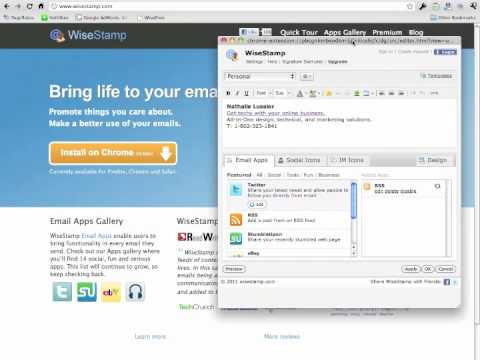
Add Email Signature 3-Step Process
This add email signature step by step process is really simple, so I don’t want you to overlook it. I want you to actually follow through and implement. Otherwise, it won’t matter how cool you think it might be to add email signature to your emails because you won’t be getting the word of mouth benefits I wrote about earlier.
- If you’re using Firefox, Chrome, or Safari you’ll want to download and install the free WiseStamp addon.
- Once it’s installed, it’s time to add your name, a link back to your web site, what your business does, and ways for people to get in touch with you.
- Add in your blog’s RSS feed to make sure that your latest blog posts get the attention they deserve.
- That’s it!
Did you add email signature to your todo list?
I hope you enjoyed this week’s Getting Techy with Your Business video! Be sure to subscribe to the YouTube channel to get the videos as soon as they’re posted!



