This tutorial is part one of a two-part series on the writing process, and we’re starting off by looking at the benefits of the mind map for writing.
If you’re not familiar with the concept of a mind map, here it is in a nutshell: it’s a visual representation of ideas and words arranged around a central concept.
In the example to the right, I’ve got a mind map on how to start an online business when you’re brand new. I’ve identified several main topics, with sub categories and more specific examples underneath each section.
The process of mind mapping is pretty simple: you let your mind come up with new words that relate to your main topic, and you add these to branches where you see connections. These tend to spark new ideas, and you just keep adding new branches and sub-branches until you feel like you’ve covered everything you want to say about the topic.
You can then use your mind map as the basis for a longer piece of writing.

Why Mind Map For Writing?
For really short pieces of writing, you might not need to mind map because you can just jot your ideas down coherently. The beauty of mind mapping comes in when you’re still exploring your topic and when you want to add some structure to a longer piece of writing.
I’ve also used mind mapping when creating the structure of my upcoming book, for sequencing out a series of follow up emails, and even for designing my Website Checkup Tool.
The beauty of mind mapping is that you can see everything at a glance, and each word can spark off a new set of ideas that you might not have come to if you were working in a more linear fashion.
Recommended Mind Map iPad App
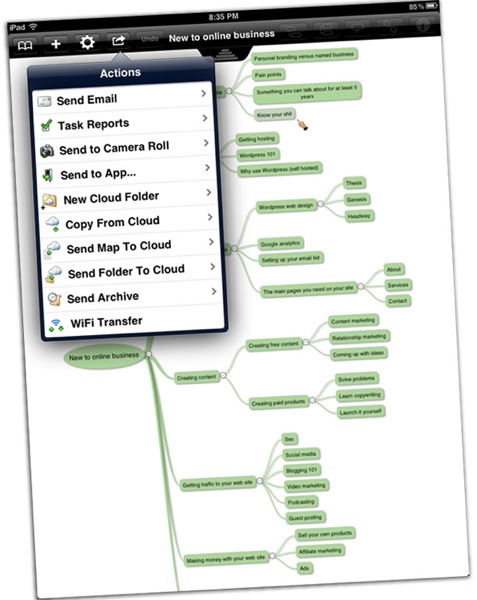
There are several ways to create a mind map for writing. The easiest is with a sheet of paper and a pencil. I have created many a mind map that way, and it’s the best way to really get your ideas out… without getting interrupted by other applications that are running on your computer.
My favorite way to mind map though is using an iPad. Why use the iPad instead of your computer? For me, the multitasking nature of a desktop or laptop computer can be too distracting.
I’ve found that my best ideas come when I’m focused on my mind map, and because the iPad only lets you run one app at a time… you’re essentially forced to be creative.
There are tons of great desktop mind map applications, and I’ll let you search them out since I personally prefer the iPad version.
So what is the app that I recommend for the iPad? It’s called iThoughtsHD. It’s not a free app, but if you’ve gotten the mind map bug, it’s well worth it.
Exporting Your Mind Map For Writing
With iThoughtsHD you can export your mind maps as PDFs that you can share with your team members, or keep on file for planning purposes. You can also export your mind maps into other formats, which is what we’ll be talking about in the next tutorial.
The great thing about this app is that you can also integrate it with your Dropbox, so you don’t need to plug your iPad in each time you create a new mind map. Your desktop will automatically sync up and download any new maps that you create.
It’s Time To Get Creative & Mind Map
Whether you’re already a mind map junkie like me or not, give mind mapping a try this week. Use a pen and paper if that’s what calls you, check out the iThoughtsHD app, or research a desktop program.
In the next tutorial in this series, I’ll show you exactly how to turn your mind map into a document for writing that will knock your socks off.


