Have you been wondering what the trick to recording Skype calls is? Well you’re about to find out how I do it, and what other options are out there for recording audio interviews, client coaching calls, and more.
Recently we’ve been looking at how to live and work anywhere by using Skype Online Numbers… and how to schedule your calls across timezones. And now we’re talking about recording Skype calls and all other types of calls, so you can conduct interviews or offer recordings of your coaching calls to clients as a bonus.
If you work on the phone or want to create audio based content, then you need the right tools for the task.
That’s where these tips for recording Skype calls and other audio formats really come in handy.
Recording Skype Calls
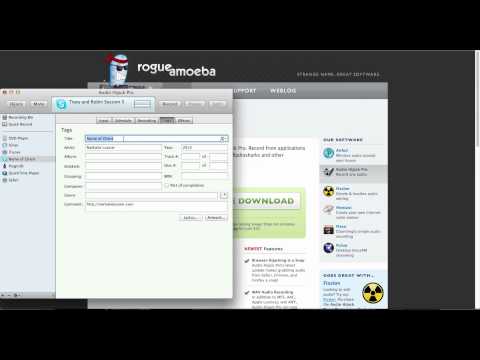
Recording Skype calls on a Mac: Audio Hijack Pro. This is the program I use and demonstrated in the video. If you want to record the video and the audio for a video interview, you’ll want to grab the program Call Recorder.
For recording Skype calls on Windows: Total Recorder. This is a similar program that allows you to record audio from different sources on your computer.
For phones: Audio Acrobat. You can use the iPhone app, or the landline version of Audio Acrobat.
Why Recording Skype Calls Could Come In Handy…
If you already know why you want to record calls, then off you go! Otherwise, here are a few ideas to get you started on why you might want to be recording Skype calls and other forms of audio.
- Recording client coaching calls: this is great to offer as a bonus to your clients, so they don’t have to scribble furiously while you’re on the phone or Skype together.
- Recording audio interviews: everyone has a telephone, and if you have a Skype out account then you can call a phone and record an interview.
- Turning recordings into podcasts: whether you want to interview someone or just record your own voice into your computer, you can turn these into podcast episodes.
- Recording conference calls: if you’re doing a tele class, having an important team meeting, or wanting to keep copies of your training calls for future employees – now you can. Also, I much prefer having a backup recording on my computer rather than relying on a conference line to record my audio in high quality.
Just be sure to let people know that you’re recording the call, since there are laws about recording a phone call. Obviously if you’re doing an interview people will know it’s being recorded, but just be clear upfront so no one is taken by surprise later.
Here’s To Making Technology Easier!
So there you have it ladies and gentlemen, more ways to make recording Skype calls and other audio interviews easy as pie.
Leave a comment below with other techy things that stump you… they might just become future episodes!



