I get a lot of questions asking me what theme I use and whether my site actually runs on WordPress, so I’m taking you behind the scenes in this Headway theme review.
I’ve been making websites for 15 years now, and blogging for 10 (back when we called them “weblogs” and we updated static pages manually when we had something new to say). It wasn’t until I started building websites on WordPress that I was able to step above the technical stuff and focus on the content creation.
That’s the beauty of running a website on a content management platform like WordPress: it gets all the nitty gritty coding out of the way so you can be the website owner instead of the coder.
Allow me to explain how Headway themes actually take the power of WordPress one step further, and why I’m putting my money-maker (ahem, my website!) in the hands of Headway and WordPress.
No Code Knowledge Necessary
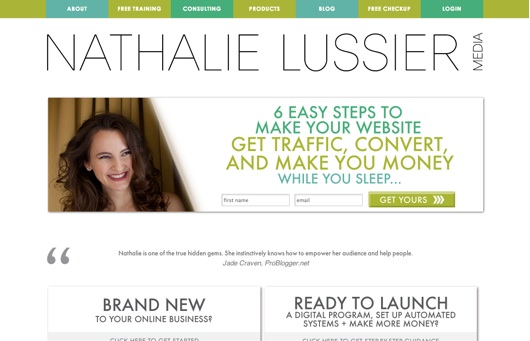
Even though I’m a programmer, I can appreciate the time savings that I get from building a website using Headway theme’s drag and drop functionality, instead of coding all the custom pages I wanted to create for this site.
I knew I wanted to make use of as many of Headway’s features in the new version of my site, and I didn’t want to spend a ton of time building the site.
My designer extraordinaire Natasha Lakos designed the site from a visual standpoint, and Headway themes was able to mirror her vision in WordPress.
Headway Theme Review Pros: Flexibility
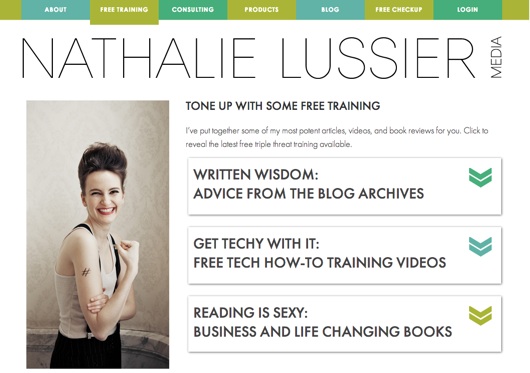
One of the things that I love the most about Headway is that you can have as many different page layouts as you can imagine.
I knew I wanted some basic one-sidebar pages for my blog, but I wanted to break out of the mold for my services page, my free training page, and my shop page.
My site relies heavily on photography, and being able to put the content and a featured photo in different spots based on the size of the image was really easy and effortless.
It also allowed me to create a site where people want to keep clicking through to the next section, because every page is original and exciting and fun.
It Doesn’t Stop There: Headway Extensions
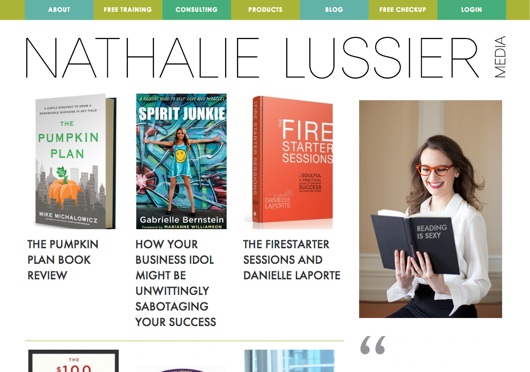
I used the Headway Excerpts+ addon to design a fully functional book reviews page, that looks professional and is easy for me to maintain.
I wanted to highlight the business book reviews that I occasionally offer, and there wasn’t an easy way for me to display all the books I had reviewed.
With this add-on I was able to display all of the book covers, the title of my book reviews, and offer a quick way to navigate between them.
Plus, I don’t have to maintain this list, Headway’s advanced filtering mechanism just pulls all the blog posts that are tagged as book reviews!
Headway Theme Review: You Can Get Techy With It
I love that I’m able to fully customize my Headway setup just the way I like it. I’m getting the best of both worlds because I can insert custom CSS code and advanced jQuery scripts… but I don’t have to code every little piece of the site.
Some of the custom coded bits include blocks with custom code for my opt-in form on the front page. I also used custom CSS to get the navigation bar colors to alternate. There’s also custom CSS code to animate the rollover images on the front page.
But for the most part, I used the configuration options that are built into Headway, and relied on blocks and formatting through the Visual Editor.
This also makes it easier for me to duplicate the look on sub-sites like my members area.
Custom Members Area Site Leverages Headway Themes

I wanted to create something special for the members area where my customers go to access their training programs. With a number of products on the go, I didn’t want to force people to login at different WordPress sites…
Headway came to the rescue, along with the AccessAlly plugin that we developed to integrate with my Infusionsoft account.
The result is that I can have one main login area, where people can see all of the products they’ve purchased. And when they click through to one of them, they get a branded header that tells them where they are.
Find Out If Headway Is Right For You
Click here to check out the Headway site if this Headway theme review piqued your curiosity.


